Brand guidelines
LS Retail logo

The LS Retail logo is a whole unit and is made of two basic components - LS Retail’s name and a round glyph with the initials.The logo should not be split or edited, and it should be used as provided by LS Retail.
There are two versions of the logo, a horizontal one (top image) and a stacked version (bottom image). The horizontal version of the logo is the primary version, and should be used whenever possible.
As a general rule, all official documents produced by or representing LS Retail must contain the logo in a prominent place.
Logotype
The logotype (text in the logo) is written in the bold type font-weight of the Rustica typeface
Spacing and size

Minimum clear space
The minimum clear space around the logo is equal to the width of the R in LS Retail. Do not place any elements inside the minimum clear area. Remember, this is the minimum space around the logo, but if you want you can add even more space for greater impact.

Minimum size
As documents and designs vary the size of the logo needs to as well. We do ask that the logo is never used smaller than defined here.
Correct use of logo
When using the LS Retail logo, pay special attention to the background and the placement of the logo, as these factors will affect readability considerably.

Background
On photographic backgrounds, the logo should be positioned in a relatively plain area that allows the reader to easily notice it. In case this is not possible, the image must be toned down to make the logo readable. This can be achieved by applying a gradient, background blur or with similar methods.
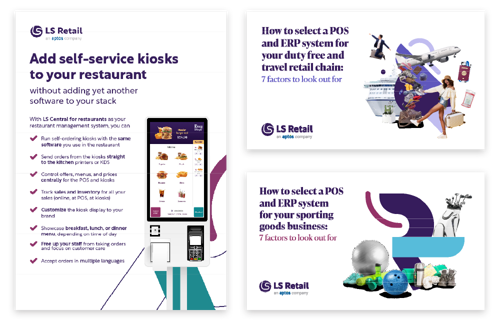
Position
The LS Retail logo should be used on all materials that carry the company’s name, including but not limited to brochures, factsheets, posters, letters and all other marketing and communication materials. It is required that the logo be in a clearly visible area where it’s not competing with titles, text or graphics.
Incorrect use of logo
To ensure accuracy and consistency, never alter, embellish, stretch, rotate, attempt to recreate the LS Retail logo.
We ask that you NEVER:
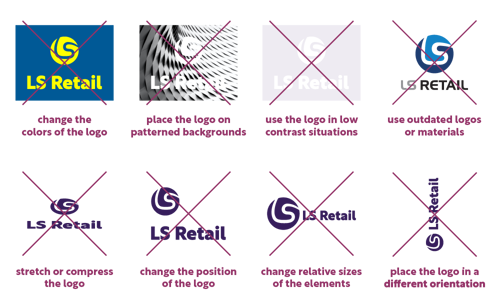
Always use material provided by LS Retail. Never download the logo from external sources.

DO NOT use a version of the logo that does not offer good contrast and readability.

DO NOT place the logo in a crowded area of a photo where it’s not clearly visible.
Product logos

The product logos consist of an isotype and logotype. The isotype is constructed out of four skewed parallelograms, each with a gradient in different tones of the same colour to create a “box-like” effect.
Like the LS Retail company logo, the product logos have a primary and a secondary version and are available for light and dark backgrounds.
When creating product specific material you should first and foremost use the appropriate logo to identify the product. The LS Retail logo must be included elsewhere in the document but should never be used alone to represent a product.
There are two versions of the logo. The horizontal version (below) is the primary version, while the stacked version is secondary.
When displaying multiple product logos on the same page, you must use the same version and color option for each of them.
Example: if you use the primary version of the LS Central logo with white text, you must also use the primary version of the LS Express logo with white text.

LS Central for...

These are the only industry versions of LS Central available on the market:
You can either use “LS Central” or specify the industry as above.
The industry versions of LS Central are determined by LS Retail, and it is forbidden to create a new one.
Software add-ons
Add-ons for LS Central are industry specific or customized functionality for LS Central.
Add-ons for LS Central do not have a logo.
Please make sure to use the current names in your materials:
- Bookings for LS Central (formerly known as LS Activity)
- Analytics for LS Central (formerly known as LS Insight)
- eCommerce for LS Central (formerly known as LS eCommerce)
- Staff Management for LS Central (formerly known as LS Staff Management)
Company name
LS Retail is the name of the company. The name, LS Retail, should NOT be used to refer to any of the products.
LS Retail is an Aptos company and this needs to be established in all materials. This can be done through a prominent use of the logo, or by using the full name “LS Retail, an Aptos Company” when first mentioning the company in text. After this has been established you can refer to the company as LS Retail.
Correct use
- LS Retail, an Aptos Company
- LS Retail
Incorrect use
- LS “word“ (Use full name)
- Ls Retail (Use capital LS)
- LSRetail (Put space after LS)
Correct use
“LS Retail, an Aptos Company is a supplier of software solutions for retail and hospitality businesses. With LS Retail solutions you can...”
Social media, online software databases, online 3rd party tools or equivalent:
NO ONE is allowed to open an account or profile that uses the name, logo, or branding of LS Retail on any kind of an online channel. If you are in any doubt, please contact us at info@lsretail.com
Product naming
The prefix “LS” should only be used in the company and core product names, and ONLY in the cases below.
Products
All product names should be approved beforehand. If you are working on a new product, connector, function and so on:
1. DO NOT make up a new name
2. get in touch with the LS Retail marketing team to discuss naming
No brand, company, or product names should be created starting with the letters “LS”. The prefix “LS” should only be used for LS Retail (company name), and for the followingproduct names, where the use has been approved by LS Retail marketing:
- LS Central
- LS Express
- LS Pay
If you are unsure about the spelling or correct usage of one of the product names, please consult the LS Retail website or contact the marketing team at info@LSRetail.com
Examples of incorrect product name usage
LS CENTRAL - Incorrect capitalization. It should be LS Central.
LS Retail - This is the company name. The product is called LS Central.
LS Hospitality - Not a product. If in doubt, please check the official products available here https://www.lsretail.com/products
LS conneXion - the conference is called conneXion
LS - Not a product name. “LS” should never be used on its own in writing.
LS Insight – Please use current product names, in this case Analytics for LS Central
LS Shopify Integration - Includes copyrighted name of another company’s product. DO NOT use “LS” when creating new names for integrations.
LS POS - Not a product. Use instead “the POS”; or specify the product, for example, “the LS Central POS”; and so on.
Partners’ apps on AppSource
To avoid confusion, apps developed by LS Retail partners must not use names or icons that are similar to LS Retail products, or to apps supplied by LS Retail (such as Mobile Inventory, Self-Checkout, ScanPayGo, etc.)
When creating your app, please consider the following:
- Name cannot include the LS Retail name or the prefix LS.
- The app icon cannot be the same as any other existing LS Retail app, or use the LS Retail name, to avoid misleading users or infringing intellectual property rights.
- Use a descriptive name to quickly give users an idea of what your app does and differentiate you from competitors.